What is SAP Note:
SAP note
is correction program, when users report some issue to SAP then SAP make
correction to that program (faulty) and release SAP note and we apply SAP note
in our system to fix the issue.
Collections
of several SAP Notes are called SAP support pack.
How to Apply SAP Note
Please follow
below mentioned steps to apply SAP Note.
1.
Go to transaction SNOTE
2. Press ctrl + f
to find the note you want to apply, if the note is already downloaded in the
system then it’ll get highlighted in green as shown below. If you don’t find
the note, you need to download the note as below in step 2<A>
2. <A> Then click on ‘Download Sap Note’ button encircled in
red. Give the note number that you want to download. It will download SAP note
from Service Market Place
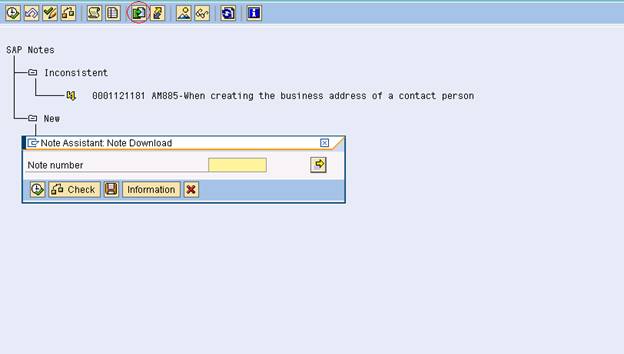
2.<B>. Then click on execute button
encircled in red as shown below
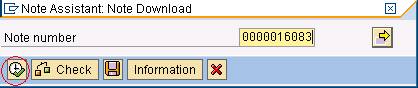
3. Now the note will be shown in
‘New’ notes list. Select the note and click on ‘Implement Sap Note’ button as
shown below
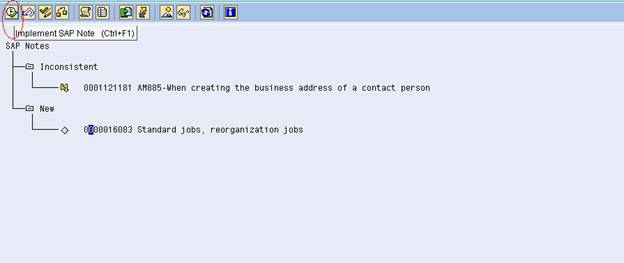
4. Following screen will appear
showing that the note is being downloaded
![]()
5. After the download is
completed, it will ask you for confirmation that you have read the note before
applying it.
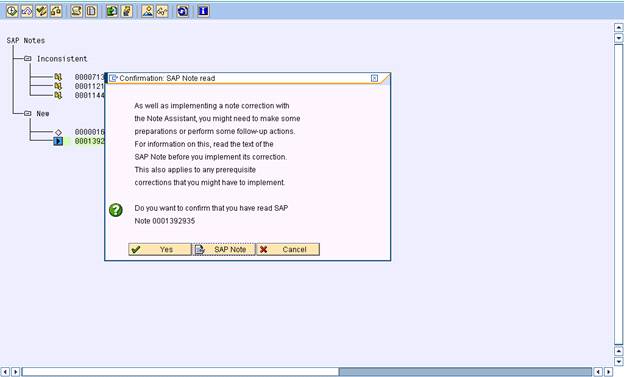
6. Click on ‘Yes’, following
screen will appear asking for transport request.
Provide
a TR#.
7. Now use this transport number
for applying the note and click on Green tick mark to continue.
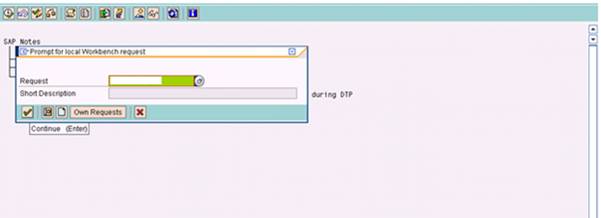
8. It will show the object type,
Click on green tick mark again.
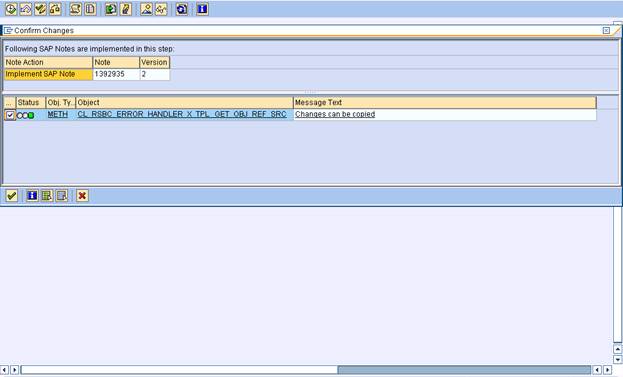
9. When the note is implemented
successfully, it will come under status ‘In Processing’, you can change the
status from ‘In Processing’ to ‘Completed’ using button encircled in red.
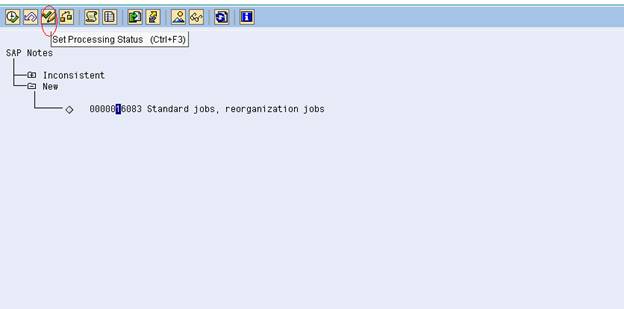
Set status to complete.
Here you'll get different set of tutorials <Beginner level ,Advance level ,SAP Upgrade related,Oracle Basis related ,Solution manager related >
Click to SAP BASIS Tutorials :